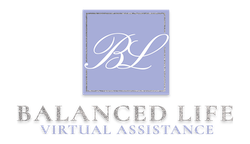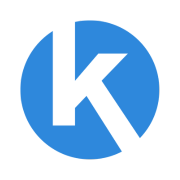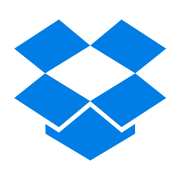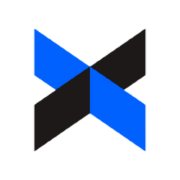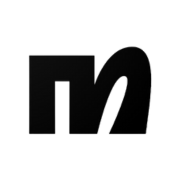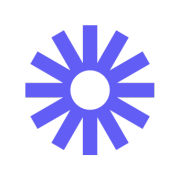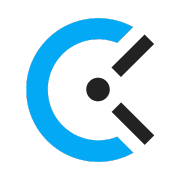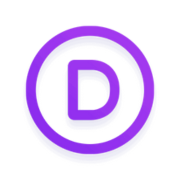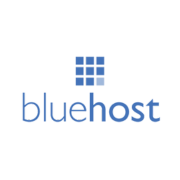There are so many incredible resources and tools available to small businesses in the online space.
On this page you will find a list of some of the key platforms and resources that we recommend to our clients and fellow business owners. The platforms listed below are ones that we have used (or are actively using) within our own business and/or clients’ businesses. We are continually updating this list as we continue to come across programs that are providing valuable solutions and saving small business owners time and money so they can focus on doing the things they love and building strong systems for success.
It is important to note that you will not always find a ‘one-size fits all’ platform to meet all of your needs and prior to committing to any software or application it is important to get very clear on a few things prior to adding a new ‘shiny object’ to your business:
- What problem do you need this platform to solve?
- How do you plan to use the platform?
- Does it integrate with systems you already have in use?
- Will this program potentially replace others you already have in place?
- Look at the customer reviews, is their customer support responsive and helpful?
- What training resources are available for this platform and how easy are they to follow?
WANT SOME SUPPORT?
get a personalised plan
If you need some personalised advice on which platforms would be best for your business and how they could be integrated into your existing systems, you can book a Business Breakthrough Session to get a better understanding of how to find the perfect combination to optimise, streamline and refine your business.
DISCLAIMER: Some of the links listed below are affiliate links, which means that if you click on the link and make a purchase, Balanced Life Virtual Assistance may receive a commission. This commission comes at no additional cost to you.
Please be aware that Balanced Life Virtual Assistance only promotes products and services that we truly believe are of value and relevance to our audience. We either have used or are actively using these platforms in our own business or in our clients’ businesses.
It remains your sole responsibility to ensure that you are aware of any terms of use, privacy policies, data usage policies, legal requirements, etc. involved in the use of any programs, software or platforms that you make use of.
The recommendations below were last updated on August 28, 2024
The All-in-one
a central system for almost all the things
All-in-one platforms can be a game changer when you’re juggling multiple tools to manage your business. These platforms consolidate soo many different functions into one place, saving you from the hassle of switching between (and paying for) multiple apps and keeping all essential tasks streamlined. With features that include email marketing, customer relationship management (CRM), and course hosting, all-in-one platforms help you focus on what matters most—serving your clients and growing your business.
Some examples of how you may use these platforms include: managing your email marketing campaigns, tracking client interactions, creating and hosting online courses, and automating workflows to keep your business running smoothly.
We have worked with several all-in-one platforms over the years and they each have their own strengths and weaknesses. At Balanced Life Virtual Assistance, we recommend Kartra. They have incredible customer support, a wide range of features, a jam packed training program and fantastic reviews!
We use Kartra to help our customers create and maintain: paid memberships, online courses, email marketing campaigns and newsletters, automate workflows and build sales funnels (just to name a few).
You can learn more about Kartra and receive a 30-day trial here.
Automation
automate & streamline workflows
Creating and launching an online course can be an exciting way to scale your business and share your expertise with a broader audience. Online course creation platforms make this process easier by providing you with the tools to build, host, and deliver your course content all in one place. These platforms allow you to focus on crafting valuable content that resonates with your audience, while they handle the technical side of things.
Some examples of how you may use these platforms include: creating a signature course to showcase your expertise, offering a series of workshops or masterclasses, and providing your clients with a self-paced learning experience that adds value beyond your one-on-one services.
We recommend Zapier & Kartra (with built in advanced automations).
Calendar Booking
automate your calendar
Going back and forth with clients about when you’ll be available (& they’ll be available) to meet between the kids, other clients and working on your business… it’s a struggle! Save yourself the headache of going back and forth and allow clients to book a call with you in a few short minutes by using a calendar booking system.
Some examples of how you may use these programs include: allowing potential clients to book a discovery call with you, providing times for your team members to book regular meetings with you, and allowing existing and new clients to book paid sessions with you in advance.
We recommend Calendly & Acuity.
Cloud Storage
stay on top of your virtual filing system
Keeping your business organised and your files easily accessible is key to maintaining a smooth workflow. Online and cloud storage platforms allow you to store, manage, and share your files securely from anywhere. These platforms ensure that you always have access to important documents, whether you’re working from home, collaborating with your team, or on the go. Plus, they keep everything backed up, so you never have to worry about losing critical information.
Some examples of how you may use these platforms include: securely storing client contracts and important documents, sharing resources and project files with your team, and organising your business assets in a way that makes them easy to find and access when needed.
We recommend Google Drive & Dropbox.
Digital Contracts & Agreements
allow customers to sign their contracts with ease
Creating professional-looking resources and social media graphics doesn’t have to be complicated, even if you’re not a designer. Graphic design platforms provide small business owners with the tools they need to easily create eye-catching visuals. With pre-made templates and simple drag-and-drop features, these platforms allow you to design resources like worksheets, guides, and eBooks, as well as social media graphics that elevate your brand, all without needing extensive design experience.
Some examples of how you may use these platforms include: designing social media posts that reflect your brand, creating downloadable resources for your clients, and building visually appealing presentations or handouts that enhance your professional image.
We recommend Dropbox Sign & Jotform.
Email & Chat Marketing
build relationships & nurture your leads
Email marketing can feel overwhelming when you’re trying to stay on top of client work, family commitments, and growing your business. That’s where email marketing platforms come in. These platforms take the headache out of staying in touch with your audience, helping you create automated campaigns that run in the background while you focus on other things.
Some examples of how you may use these platforms include: sending a welcome series to new subscribers, keeping your audience updated with regular newsletters, and creating targeted campaigns to promote new services or offerings.
We recommend ConvertKit, ActiveCampaign & Kartra for email marketing & ManyChat for Chat Marketing.
Graphic Design
create beautiful resources that align with your branding
Creating professional-looking resources and social media graphics doesn’t have to be complicated, even if you’re not a designer. Graphic design platforms provide small business owners with the tools they need to easily create eye-catching visuals. With pre-made templates and simple drag-and-drop features, these platforms allow you to design resources like worksheets, guides, and eBooks, as well as social media graphics that elevate your brand, all without needing extensive design experience.
Some examples of how you may use these platforms include: designing social media posts that reflect your brand, creating downloadable resources for your clients, and building visually appealing presentations or handouts that enhance your professional image.
We recommend Canva.
Online Course Creation
create & sell online courses
Creating and launching an online course can be an exciting way to scale your business and share your expertise with a broader audience. Online course creation platforms make this process easier by providing you with the tools to build, host, and deliver your course content all in one place. These platforms allow you to focus on crafting valuable content that resonates with your audience, while they handle the technical side of things.
Some examples of how you may use these platforms include: creating a signature course to showcase your expertise, offering a series of workshops or masterclasses, and providing your clients with a self-paced learning experience that adds value beyond your one-on-one services.
We recommend Teachable, Thinkific & Kartra.
Online Meetings
host high quality events & meetings
Scheduling and conducting online meetings can be a core part of running your business, especially when working with remote clients or teams. Online meeting platforms make it easy to connect with clients, collaborators, or team members, no matter where they are. These platforms provide a professional space for hosting meetings, sharing screens, and collaborating in real time, helping you to build stronger relationships and communicate more effectively.
Some examples of how you may use these platforms include: hosting virtual discovery calls with potential clients, running team check-ins and project meetings, and delivering one-on-one coaching or consulting sessions in a seamless, professional environment.
Password Management
store & share encrypted passwords
Keeping track of countless passwords can be overwhelming, especially when running a business that relies on multiple platforms and tools. Password management platforms simplify this by securely storing your passwords and automatically filling them in when needed. These platforms allow you to create strong, unique passwords for every account without the hassle of remembering them all, giving you peace of mind that your sensitive information is safe and easily accessible when you need it.
Some examples of how you may use these platforms include: securely storing passwords for your business accounts, sharing login information with team members without compromising security, and generating strong passwords for new accounts to keep your business protected.
We recommend LastPass.
Project Management
streamline tasks and keep projects on track
Project management tools help you keep everything organised, ensuring that no task or deadline slips through the cracks. These platforms allow you to plan, track, and manage projects from start to finish, providing a clear overview of everything on your plate. With task assignments, timelines, and collaboration features, project management tools make it easy to stay on top of your workload and keep your team aligned and focused.
Some examples of how you may use these tools include: breaking down large projects into manageable tasks, assigning responsibilities to team members, and tracking the progress of client work to ensure timely delivery.
We recommend ClickUp (#1 preference), Asana & Trello.
Screen Casts & video hosting
effortlessly create & share tutorials and trainings online
Screen casting and video hosting platforms are powerful tools for small business owners who want to communicate more effectively and engage their audience in new ways. Additionally, video hosting platforms provide a seamless way to store and share your videos, ensuring they’re always accessible and easy to distribute and also giving you the flexibility to adjust the privacy of videos and embed them behind pay walls (such as in a paid course or membership).
Some examples of how you may use these platforms include: recording step-by-step tutorials for your clients, sharing presentations, and providing visual instructions to your team or audience for more complex tasks.
We recommend Loom & Vimeo.
Time Tracking
understand where your time goes
Staying on top of how you (and your team) spend your time is crucial when managing multiple clients, projects, and tasks. Time tracking platforms help you monitor your time efficiently, making it easy to stay organised, bill clients accurately, and identify areas where you can be more productive. These platforms allow you to keep track of every minute spent on specific tasks, so you can plan ahead knowing how much given tasks take you (or your team).
Some examples of how you may use these platforms include: tracking billable hours for client projects, monitoring your time spent on different tasks to improve productivity, and generating reports to streamline your invoicing process.
We recommend Toggl Track & Clockify.
Websites
show your customers what you’re all about
Your website is often the first impression potential clients have of your business, so it’s important that it showcases who you are and what you offer in a professional and engaging way. Website platforms give you the tools to create a beautifully designed, functional site that reflects your brand and makes it easy for visitors to learn more about your services. A well-built website not only helps you attract new clients but also serves as a central hub for your online presence.
Some examples of how you may use these platforms include: creating a blog to share valuable insights with your audience, building landing pages to promote your services or offers, and integrating booking or contact forms to streamline client inquiries and scheduling.
We recommend building with WordPress and the Divi theme. We have also included some additional resources below.
WordPress is a web content management system used to build and publish websites.
Learn more about WordPress here.
Divi is our favourite WordPress theme, used to create captivating and fully customisable websites.
Learn more about Divi here.
Bluehost is a domain registration and web hosting company.
Learn more about Bluehost here.
Iubenda is a website policy generator and Consent Management Platform (CMP).
Learn more about iubenda here.
accessiBe is a web accessibility solution for ADA Compliance.
Learn more about accessiBe here.
UpdraftPlus is a WordPress backup, restore & migration plugin.
Learn more about UpdraftPlus here.
COPYRIGHT © 2018-24 BALANCED LIFE VIRTUAL ASSISTANCE
Terms & Conditions | Privacy Policy | Cookie Policy
Created by Balanced Life Virtual Assistance
"Good planning and hard work lead to prosperity, but hasty shortcuts lead to poverty"
- Proverbs 21:5